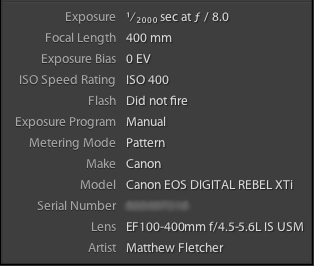 Photo metadata, simply put, is a set of data that describes various aspects of your photo (i.e. where it was taken, settings used, etc).
Photo metadata, simply put, is a set of data that describes various aspects of your photo (i.e. where it was taken, settings used, etc).
Photos without metadata are like the thousands of items at an antique market, whose origin and history you can only guess at. Using metadata is like adding a card next to each item in the antique market with details such as its origin, maker, purpose, how it was made, etc.
There are two types of metadata: technical and informational.
Technical metadata
The technical data (EXIF) tells you all about the settings used when you took the shot. This includes things like:
- date and time
- shutter speed
- aperture
- ISO speed
- focal length
On most cameras, this information will automatically be added to each photo when you take them, so you generally don’t need to do anything to include this.
Informational metadata
The informational data (IPTC, XMP and Keywords) includes things like:
- name and type of subject
- name of the photographer
- where the photo was taken
- copyright info
- keywords to describe the photo
- just about anything else you can think of!
This type of information isn’t automatically generated by the camera (sorry!), so you’ll have to manually enter it yourself, but making use of this information will make your photographic life much easier!
Advantages of using metadata
Metadata is written to the image file, so it stays with the image wherever it goes. This means whether you email it or post it on the web, the metadata you include will be available for all to read (only you can decide whether that is a good thing!).
There are two main advantages of using metadata:
- It helps identify you as the photographer and owner of the photo
- It helps you find the photo again later (through keywords, and any other info you attach to the photo)
An example of metadata in action

Technical data (EXIF):
- ISO Speed: 400
- Focal Length: 400mm
- Exposure: 1/500
- F-Number: f/8
Informational data:
- Copyright notice (“Copyright (c) 2008 Matthew Fletcher”)
- Rights usage notice (“For consideration only. No reproduction without prior permission”)
- City/State (Lauderdale, Tasmania)
- Country (Australia)
- Keywords (white faced heron, Egretta novaehollandiae, Lauderdale Canal)
By including all this metadata, I can safely post this image online or send it to a friend, bureau or magazine (because the copyright notice is included). I can also search my computer for this image by using keywords I attached to the photo (i.e. “White-faced Heron” or “Australia” or “Tasmania” or “Lauderdale” or “Lauderdale Canal” or any combination of these).
With so many ways to find this image, I’ll surely find it quickly and easily whenever I need it in the future.
As an alternative to metadata, I could have simply renamed the file to “White-faced Heron” but then you wouldn’t be able to determine where the picture was taken, nor the other features. And if this picture had multiple subjects, what would you call it without having a terribly long file name?
Using metadata is the only way to attach all information about the photo.
How to add metadata to your photos
Depending on which program you use, there will be different ways of adding keywords to your image. It may be called keywords, or tags, or simply “metadata.” Programs like Adobe Photoshop and Adobe Lightroom have advanced keywording and metadata options. But you can also add keywords in programs like Apple’s iPhoto and many others.
It’s worth the extra time investment…
It does take extra time to add keywords, but the small investment of time up-front is well worth it in the future. Try it next time you import your photos or look at existing photos, and see how metadata can work for you. Oh, and if you do go antiquing, think how much easier life would be if each item included metadata!
Hi Matthew,
I just found your blog through DPS. I just got my first ever DSLR as a gift, and I have been looking through all kinds of article that would help me become a better photographer (worthy of the camera, haha). The blog looks like a huge goldmine, or … candy store for a new photographer looking for new things to try, tips to apply, etc.
Anyway, just to add on, newer breed of DSLR might even have this feature already in the camera itself. All you have to do is to edit the info you’d like to include, and they will be tagged along together with the rest of the meta data. I love technology.
Hello Matthew.
I am Brazilian photographer and I really liked your article. I wonder if you would allow me to translate this article into Portuguese and put it on my blog. Course credits will be held in your name and also a direct link to this original post.
hugs,
Fernando
Hi Fernando,
I am happy for you to translate this article. Please double-check with Steve (the owner of the site) but I’m sure he will be happy too.
Cheers,
Matthew