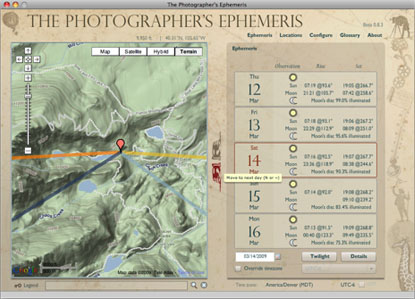 For landscape photography, it’s good to always be aware of the sunrise/sunset times, and the sun’s azimuth at these times. It helps to know this for the moon too (as well as the current phase). Lots of information to keep track of, huh?
For landscape photography, it’s good to always be aware of the sunrise/sunset times, and the sun’s azimuth at these times. It helps to know this for the moon too (as well as the current phase). Lots of information to keep track of, huh?
Well, luckily there’s a free program out there that will help you do all this and more! It’s called The Photographer’s Ephemeris, and it’s developed by Stephen Trainor.
Here’s a quick look at some of this tool’s great features:
- Calculates sunrise/sunset times and azimuth for a particular day
- Calculates moonrise/moonset times and azimuth
- Overlays the sun/moon azimuth onto a Google map
- Change time of day and watch sun/moon position change on the Google map
- Also calculates civil, nautical, and astronomical twilight times
- Quickly jump to any date in the past or future
- Save a list of frequent locations
Previously, I would use Stellarium (also a free program) to accomplish some of these same things, but The Photographer’s Ephemeris is great because it’s made for photographers, whereas Stellarium is really made for astronomers.
What really makes this program unique is it’s integration with Google Maps, allowing you to visualize the sun/moon positions on top of a topographical map.
This program can be great for showing you where the sun or moon will rise/set in relation to certain geological features. It will help answer that question, “is that mountain gonna block the sun from shining on my subject at sunset?”
The Photographer’s Ephemeris can easily become one of your best scouting and planning tools.
So, go check it out at:
http://stephentrainor.com/tools
If you enjoyed this article, and would like to read more, please signup for free updates by email or RSS.
 About the Author: Steve Berardi is a naturalist, photographer, computer scientist, and founder of PhotoNaturalist. You can usually find him hiking in the San Gabriel Mountains or the Mojave Desert, both located in the beautiful state of California.
About the Author: Steve Berardi is a naturalist, photographer, computer scientist, and founder of PhotoNaturalist. You can usually find him hiking in the San Gabriel Mountains or the Mojave Desert, both located in the beautiful state of California.
Thanks Steve! That is a very useful tool and it took only 5 seconds to install. Awesome!
Thanks for the tip Steve. It’s also available for iPhone so you can use it on location.