
Well, sometimes there just isn’t a perfect exposure, and no matter what shutter speed you choose, you’ll either get a wildflower that is way too underexposed, or you’ll get tiny overexposed “patches” on your wildflower.
Fortunately, if these “patches” are small enough, there’s an easy way to fix them in Photoshop. Here’s how:
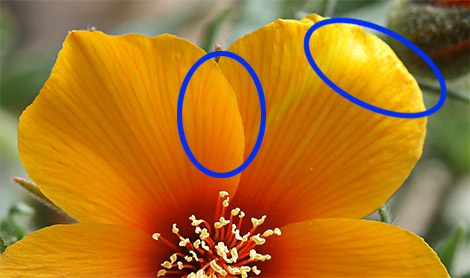
1) From the toolbox window, select the “sponge” tool. Depending on which version of Photoshop you have, this may be under the same tab as the Burn/Dodge tools (see screenshot below):
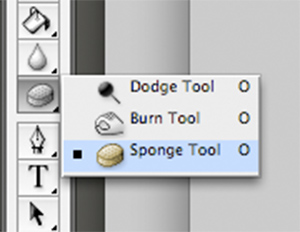
2) Use these values for the tool settings:
- Mode: Desaturate
- Flow: 35%
- Brush Diameter: 130
- Brush Hardness: 16%
3) Finally, simply draw the sponge over the problem areas (hold down the mouse button, and release when finished).
If this desaturates the flower too much, then go back and try a lower “flow” value.
Here’s the final image used in this example:

Remember, this method only works well when you have small “patches” of blown-out highlights, and if they’re not blown-out too much. You still need to get as perfect an exposure as possible.
If you enjoyed this article, and would like to read more, please signup for free updates by email or RSS.
 About the Author: Steve Berardi is a naturalist, photographer, computer scientist, and founder of PhotoNaturalist. You can usually find him hiking in the San Gabriel Mountains or the Mojave Desert, both located in the beautiful state of California.
About the Author: Steve Berardi is a naturalist, photographer, computer scientist, and founder of PhotoNaturalist. You can usually find him hiking in the San Gabriel Mountains or the Mojave Desert, both located in the beautiful state of California.
Thanks Steve for the upliftng photos and comments. Always have enjoyed your input.
Excellent tip
As a non expert in PS, why would I use this rather than ‘burn’ the over-hot areas, Steve?
Thanks.
Andrew