 At first, manual mode can seem a little intimidating. Finding the right exposure just doesn’t seem as simple as finding the right f-number, does it? That’s probably why most photographers start with Aperture Priority mode before jumping to full manual.
At first, manual mode can seem a little intimidating. Finding the right exposure just doesn’t seem as simple as finding the right f-number, does it? That’s probably why most photographers start with Aperture Priority mode before jumping to full manual.
But, shooting in manual will put you in complete control of the image making process. And luckily, there’s an easy way to make the jump to manual mode, while still treating it somewhat like aperture priority mode. Here’s how:
1. Set your camera to manual, and your metering mode to evaluative.
2. Press the shutter button half-way to get a meter reading, and adjust your shutter speed accordingly. When you press the shutter button halfway in manual mode, the camera will meter the scene and still guess an automatic exposure, but it just won’t change the shutter speed for you (you’re in manual, remember?). On your camera’s LCD, you should see some indicator of where the camera thinks a good exposure is, in relation to whatever shutter speed you currently have chosen.
For example, let’s say you currently have the shutter speed set to 1/320, and press the shutter halfway to get the camera’s opinion. Then, you notice on the back of your camera, a little line starts blinking under the -2:

That white line circled in red starts blinking, indicating that the camera thinks the right shutter speed is much slower (more than 2 stops) than the current speed of 1/320. As you adjust the shutter speed and get closer to the camera’s idea of a good exposure, that blinking line will get closer to zero. Once it’s at zero, then you know you’re at the camera’s recommended shutter speed. At this point, snap a test photo.
3. Review the photo’s histogram, and adjust the shutter speed if necessary to get a better exposure (don’t forget to use the RGB histogram!).
How is this different than just shooting in Aperture Priority mode?
Good question. This method is really meant to just get your foot in the door, and help you pay a little more attention to shutter speeds. As you get more familiar with seeing actual shutter speeds (and not just dealing with exposure compensation numbers like +2/3), then you’ll start to take note of what exposures work for certain lighting conditions.
Get more great tips in our free weekly newsletter.
 About the Author: Steve Berardi is a naturalist, photographer, software engineer, and founder of PhotoNaturalist. You can usually find him hiking in the beautiful mountains and deserts of southern California.
About the Author: Steve Berardi is a naturalist, photographer, software engineer, and founder of PhotoNaturalist. You can usually find him hiking in the beautiful mountains and deserts of southern California.
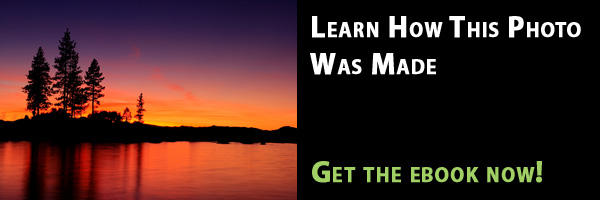
During the year I’ve progressed from shooting in aperture mode to full manual, using the process you described above. Works like a charm!
Steve,Hi. as always,every one of your emails always has a little gem in it.Many thanks i always look forward to your emails.
Regards
Nic
I so enjoy and look forward to reading your tips! I have learned so much from you. I thank you and my camera thanks you!!!!!!
Thank you, very good explanation about Manual Mode. Finally I can see a light at the end of the tunnel… 🙂