
There are times, however, when that perfect exposure doesn’t exist. We’ve already explained how to fix blown-out highlights, but what if your flower photo suffers from shadows or underexposed areas?
You may think of taking two exposures in this case, but flowers bounce so much through the air that aligning these two exposures later will not be fun.
Fortunately, there’s a simple way to fix these underexposed areas of your photos, using Photoshop. Here’s how: [Read more…] about How to fix underexposed areas of your wildflower photos (using Photoshop)

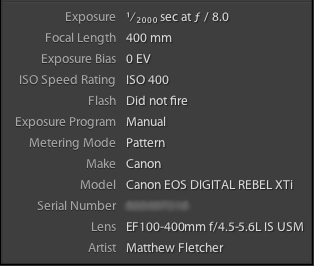 Photo metadata, simply put, is a set of data that describes various aspects of your photo (i.e. where it was taken, settings used, etc).
Photo metadata, simply put, is a set of data that describes various aspects of your photo (i.e. where it was taken, settings used, etc).