
In the past year or so, I’ve been really trying to improve my post-processing skills (especially with landscape images), and I discovered that one of the best ways to practice is using your smartphone.
The great thing about the smartphone is that it’s a camera and a little computer built into one small device that’s always with you. There’s tons of excellent photo editing apps that have professional editing abilities—my personal favorite is Snapseed (available for iPhone and Android), but I’ll get more into specific apps in a future post.
The point I really want to get across today is that the smartphone makes a wonderful kind of “playground” for editing photos. And, that makes the learning process so much easier and fun. Whenever I’m on my laptop, I’m always in that “work mode” cause I work on one all day, but something about editing photos on a small device that has a touchscreen makes the editing process so much smoother and as a result I think you’re more likely to try different things and make mistakes (on purpose). And, it’s in these mistakes that learning happens.
On a laptop or desktop computer though, since you’re in that “work mode,” you usually have a defined goal in mind, and anything that deviates from that goal is frustrating. It’s a great environment for getting stuff done, but it’s not ideal for learning.
Another great thing about the smartphone is that it’s always with you. That means when you’re waiting in line somewhere, or if you’re on a plane, or just chilling out in your tent one night while camping, you can take out your phone and experiment with a photo.
So, if you’re not already editing photos on your smartphone, I’d recommend giving it a try. I’m not saying to do ALL your post-processing on a smartphone (I’ll probably never let go of Photoshop or Lightroom!), but it’s a great way to experiment with different stuff.
Oh, and as a result of this smartphone craze that I’m on, I’m becoming more active on Instagram, so if you’re on there too, stop by and say hello! My screen name is creosoten
Get more great tips in our free weekly newsletter.
 About the Author: Steve Berardi is a nature photographer, software engineer, and founder of PhotoNaturalist. You can usually find him hiking in the beautiful mountains and deserts of southern California.
About the Author: Steve Berardi is a nature photographer, software engineer, and founder of PhotoNaturalist. You can usually find him hiking in the beautiful mountains and deserts of southern California.
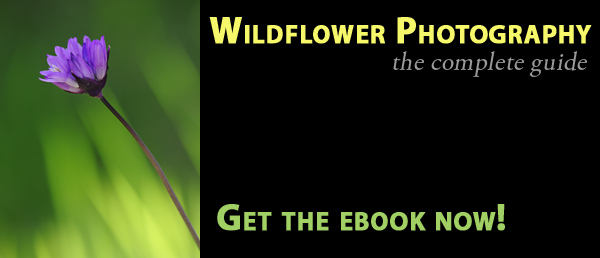
Leave a Reply