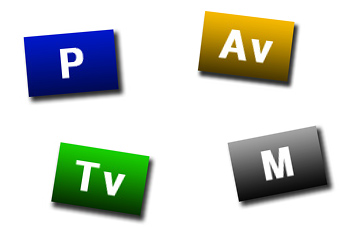 Have you ever been confused by all the different modes on your camera? Maybe you understand what each one does, but you’re not sure which mode is best for what. Well, here’s a summary of the most commonly used modes for nature photography:
Have you ever been confused by all the different modes on your camera? Maybe you understand what each one does, but you’re not sure which mode is best for what. Well, here’s a summary of the most commonly used modes for nature photography:
Program (P)
 When you shoot in Program (P) mode, the camera pretty much makes all the decisions for you by automatically choosing aperture and shutter speed. However, it will not pop up the flash (unless you tell it to).
When you shoot in Program (P) mode, the camera pretty much makes all the decisions for you by automatically choosing aperture and shutter speed. However, it will not pop up the flash (unless you tell it to).
What it’s good for: not much for nature photography
I’ve never found a good use for program mode when shooting nature photos, but I’ve heard it’s great for street photography, when the perfect moment may only last a few seconds and you don’t have time to fool around with camera settings.
This may lead you to believe Program mode would also be good for shooting wildlife, but to ensure you get your whole subject in sharp focus, you’ll usually need to control the aperture yourself.
Aperture Priority (Av)
 With Aperture Priority (Av) mode, you choose the aperture and the camera decides the shutter speed.
With Aperture Priority (Av) mode, you choose the aperture and the camera decides the shutter speed.
What it’s good for: landscapes
I shoot almost all my landscape photos in aperture priority mode. Here’s why: with landscapes it’s important to have everything in sharp focus, so you’ll want to manually choose a small aperture.
Landscapes are usually most dramatic during sunrise or sunset when the light conditions are constantly changing, so it’s difficult to determine the correct exposure on the fly. Not only that, but you may also be using a polarizer or graduated density filter that complicates the exposure calculation even more.
So, what’s worked for me is to shoot in Av mode, with exposure bracketing at -1/+1, because when you shoot landscapes at sunrise/sunset you’ll often experience harsh shadows and strong contrast between elements that are sunlit and those that are shaded. You’ll want to take multiple exposures to blend them later in post-processing.
Shutter Priority (Tv)
 With Shutter Priority (Tv) mode, you choose the shutter speed and the camera decides the aperture.
With Shutter Priority (Tv) mode, you choose the shutter speed and the camera decides the aperture.
What it’s good for: waterfalls, streams (kind of)
When I first started photographing waterfalls, I experimented with shutter priority mode, since the most important thing was to get a long enough shutter to make the water silky looking.
However, I quickly switched to manual after shooting more and more waterfalls in brighter lighting conditions. Not only is a longer shutter necessary for waterfalls, but a somewhat small aperture is also important to keep everything in focus (f/11 or smaller). So although I was able to choose a long shutter with Tv mode, the camera didn’t always automatically select the aperture I wanted.
Manual (M)
 With manual mode, you choose the aperture and the shutter speed. This mode gives you complete control of the camera.
With manual mode, you choose the aperture and the shutter speed. This mode gives you complete control of the camera.
What it’s good for: everything (but difficult for landscapes)
I use manual for almost everything now (except landscapes, which I do in aperture priority mode). I’ve found that it’s most critical for photographing wildflowers and wildlife. With wildflowers, the camera’s auto exposure will rarely guess a good exposure (regardless of metering mode). And, with wildlife, since you’ll probably be shooting in JPEG, it’s critical to get a good exposure.
If you enjoyed this article, and would like to read more, please signup for free updates by email or RSS.
 About the Author: Steve Berardi is a naturalist, photographer, computer scientist, and founder of PhotoNaturalist. You can usually find him hiking in the San Gabriel Mountains or the Mojave Desert, both located in the beautiful state of California.
About the Author: Steve Berardi is a naturalist, photographer, computer scientist, and founder of PhotoNaturalist. You can usually find him hiking in the San Gabriel Mountains or the Mojave Desert, both located in the beautiful state of California.
This was good – thanks.
Thanks;very helpful.
Steve, thanks so much for the great explanation. I never could explain well why I use AV mode or why I bracket my shots…now I can point people to your article!
Hi Steve,
I’m learning to go from idiot-mode to actually controlling the camera. Nowadays I usually shoot in Av, sometimes in Tv when capturing birds in flight. Manual is still a bit too difficult for me; it would take me 10 minutes to realise which settings to choose :-S
I don’t think I understand: “And, with wildlife, since you’ll probably be shooting in JPEG, it’s critical to get a good exposure”.
I always shoot in RAW and proces with Lightroom2. What is the advantage of shooting wildlife in JPEG and in manual? You mention exposure. Can you explain why? Advantages, how does it work ..?
gwendolen: stick with RAW, IMO. In JPEG mode you can shoot at a higher frame per second rate. This helps for birds in flight, etc but if you’re shooting something such as turtles on a log a high frame rate won’t provide you with any extra benefit.
Just for the record I’m not a RAW snob — I do use JPEG when shooting pictures of stuff for eBay auctions 🙂
I hate to admit this, but I use program mode almost exclusively for my nature photography (please don’t throw stones at me!). I don’t remember what kind of camera you use Steve (sorry!), but on my Nikon, with P mode, I still have control over a lot: white balance, ISO, exposure values (which I use in the same way I would control shutter speed in shutter priority or manual modes), and I can even push a button to pop up the flash if I need it. So far I’ve been very satisfied using P mode for my nature photos, still knowing that it’s not the “real deal” that manual mode is. It’s true that there is no control over aperture in this mode, which isn’t usually too much of an issue for me b/c I want a wide-open aperture for my macro/flower stuff, and that’s where it sets itself, but when I switch over to shooting other things (like people, or landscapes), I forget to try another mode, so that’s something I need to be more conscious of.
@gwendolen – there’s no such thing as idiot mode 😉 just different modes of varying control. I shoot most of my wildlife photos in JPEG because you can shot a lot more in a burst that way. For example, on my XTi I can only shoot 10 RAW images before the camera needs to pause for a few seconds and write those images to the memory card. With JPEG I can take 27 shots in a row before that pause.. So, in a minute, you can take a lot more JPEG shots than you can RAW shots. This is great for wildlife because they’re completely unpredictable and constantly moving.. to get a sharp photo, it’s important to take a lot of shots, and JPEG helps you do that. I’ve been working on an article that explains this in more detail, so keep an eye out for it 🙂
oh, and correct exposure is critical for JPEGs because you’ll experience a lot more quality degradation when post processing JPEGs than you will with RAWs. So, correcting exposure of a JPEG in post processing isn’t too fun 🙁
@Zack – I also use JPEG for eBay photos.. well, most of the time 🙂
@Heather – There’s nothing wrong with using program mode, it’s just that the other modes will give you more control to make the image you envisioned. I definitely won’t be throwing stones at you! I use a Canon XTi, and you’re right, even in P mode you can still control a lot if you want to (I should probably take out the note about white balance). But, taking control of aperture can help you control what you want in focus.. wide open doesn’t always work too well with flowers (i.e. you might get the tip of a petal out of focus). But again, nothing wrong with starting out with Program mode, or even using it forever.. all depends on how you want your final image to look 🙂
Thanks Zach, Heather and Steve. This really helps me understanding. Looking forward to that article, Steve.
Really appreciate the overview and how you applied that information to the work you create. Thanks! Very helpful. 🙂
Great information, Steve. I’ve been playing around with the modes on my camera between landscapes, closeups, etc., and with the suggestions you provide in mind, I can decide quickly which one to use to get the best shots.
Great information as always.. I’ve learned a lot from Steve.. Thanks and keep them coming.
Steve, I am an amature but I really believe it’s not the camera or the mode or anything but the shooters eye that makes a great photo. I have seen shots taken with a point and shoot that have won many photo contests. If you show anybody 5 shots and ask them which one is a jpeg and which are raw I’m willing to bet they would not be able to tell which is which. So I must admit I only shoot in jpeg for speed and ease of emailing to different contests. In raw and according to your software there are probably over 500,000 different ways to change your photo. Lots of Luck…………
Great post as usual, Steve. You want to know the sad truth? I really don’t know what I’m doing with my camera and so I leave it in P mode. I love nature and wildlife photography and have done quite a bit but my successes have been a combination of luck and post processing. I wish I had a mentor, then I wish I had the money and the time to follow them around. So it goes…….
Andrea, don’t take the the wrong way: You’ll never know what you are doing with your camera if you leave it in P-mode.
Take a look at any professional photographer that didn’t learn their craft in a classroom, and you’ll find someone who learnt by playing with all the knobs on a camera.
The great thing about the digital age: We can delete all the crappy shots, review the settings on those that work, then go back and attempt to replicate … and learn a few tricks along the way.
Steve, I love your site.
You present and publish information so succinctly. This is an art that many photographer-sites fail to achieve so often!
BTW, I shoot predominately in ‘M’, and understand how to use the other options to my advantage: I use ‘AV’ and ‘TV’ when required. As my camera is always on multi-fire, even when shooting wild-flowers and landscapes, I will use ‘macro’ and ‘action’ mode when time is short and the moment is fleeting. An image is so easily changed by the movement of a cloud or between the wings of a butterfly.
@Stephen – Great point about shooting in Program mode. Although it’s definitely possible to get great shots with Program mode, going manual gives you complete control of what’s going on, cause the machine can’t read our minds (yet, heh). And, thanks for the nice comment about the site! That’s always been one of my main goals when I write: to write clearly and get to the point 🙂
Steve – your tips are always great; they are eurakas for me, as a DSLR beginner; that means all of my 4 months DSLR ups and downs! By the way I took a series of sunset shots on auto, A and M modes, with and without filters, on tripod and self timer. The auto turned out to be the best.
First of all, theres always greatr tips and ideas on here that are worth trying.
I tend to shoot in P, AV, M or A-Dep and I now find its very much dependant on what type of mood I’m in, yesterday I was out and used all of those modes to shoot with, sometimes I get it right othertimes I kee[ trying and thats the key as far as I am concerned, keep trying and never give up and experiment with the various metering modes.
I shoot in RAW. the only exception is when I am shooting football (soccer) matches at night under artificial floodlight, the reason in a match I would expect to take between 2 and 3 thousand images in 90 minutes.
With all photography it helps a great deal if you can study the subjects behaviour and dont be too disapointed if you don’t get that award winning shot first time, go back and try again and you will get it.
I have a general question, I’m shooting a outside wedding, what aperture and shutter speed should in stay in between, I’m shooting with a tamron 2.8 lens
Thankx . Everything is in a nutshell. No camera guide/manual book could do this….
Thanks for the tips- I am an Armature photographer right now and can use all the useful helpful advice I can get.
Am I the only sucker who still uses Manual all the time? I have a big event this weekend and I’m kind of relieved to find this article. All stuff I already knew, but now that I know so many other people are becoming successful with just using non-manual modes, I’m gonna give it a whirl! Going to school for photography trained me to never leave manual mode, which I am happy I know how everything works, but sometimes during sports or other events I don’t have time to correctly figure out each exposure!
Thanks for the advice Stephen…well done…I would add in your discussion of jpeg vs RAW, related to speeds, my Canon T1I uses SD cards and the class of the card also greatly influences the speed of the camera. I shoot mostly class 10 SD cards, more expensive but worth it. Thanks again…
Curious about your comment: And, with wildlife, since you’ll probably be shooting in JPEG, it’s critical to get a good exposure. Are you suggesting Jpeg is the best format for shooting wildlife? I always shoot in Raw. Would love a pros and cons between jpeg and Raw.
Thanks.
Julia
I see your experience acceptable and may be followed every one.
Great article. Still prefer trusty old manual — it promotes a more evaluative method….
Great work as usual, I’ve learned so much from your articles. I sometimes get the settings from Program, and then I use that as a starting point to experiment with the other modes. Thanks again bud.
Another Great Article. My only personal difference is that I will shoot in AV if there is a heavy mix of sun and clouds causing the exposure to constantly change. Even more difficult is photographing Bald Eagles in those conditions. The problem with AV is that, as the bird gets closer, the camera may meter off of the dark body or white head. Yikes! In those cases, I often set one of the custom modes (the last one on the dial) to AV and bracket 1/3 stop up and down. At least one and probably two shots come out. I shoot in Manual as long as the sun is out, or quickly spin the dial to custom mode if the sun ducks behind a cloud.
I also use AV if I’m wandering through the woods where the lighting constantly changes.
I have in the past favored P mode but after studying your articles am going to give A mode a chance. Useful info, thanks.
Okay I know I’m freaking late to this discussion, but I just want to point out that the modern Program mode is quite a lot smarter. It’s called the Program Shift mode (for Nikon), and it allows you to turn the dial to cycle through a list of valid aperture and shutter speeds which gives you the same exposure (but varying depth of field and motion blur). This makes the workflow extremely simple (and I actually used this for nature quite a bit).
For each shot, you simply have to:
1) Pick an ISO
2) Set the exposure level (this will let the camera generate the valid aperture and shutter speed pairs)
3) Turn the dial to cycle through valid aperture and shutter speeds
4) Take the shot
5) Change the ISO if too grainy, change the exposure if too dark, or turn the dial if subject is not properly focused or you need more DOF etc., then repeat step 4 if needed.
The modern program mode works surprisingly well in nature photography as well as casual walkabouts 🙂