 Have you ever tried ordering prints of your digital photos, but were disappointed by the results? Maybe the prints were darker or lighter than they looked on your monitor, or maybe they had a weird tint that seemed to just come out of nowhere.
Have you ever tried ordering prints of your digital photos, but were disappointed by the results? Maybe the prints were darker or lighter than they looked on your monitor, or maybe they had a weird tint that seemed to just come out of nowhere.
Well, those problems most likely occurred because your monitor isn’t calibrated properly. The purpose of calibrating your monitor is to get it to display color as accurately as possible (so when you get your prints back from the photo lab, they look exactly like they did on your monitor).
How to calibrate your monitor
 The simplest way to calibrate your monitor is to use a monitor calibration device. These devices look like a computer mouse, and hang from the top of your monitor while some software runs a few tests.
The simplest way to calibrate your monitor is to use a monitor calibration device. These devices look like a computer mouse, and hang from the top of your monitor while some software runs a few tests.
Using them is usually extremely easy. All you have to do is plug it in to your computer, install the included software, and let the software guide you through the whole process. The most difficult part of the process is hanging the device from your monitor and getting it to stay still in the center of your screen (but don’t worry, this is super easy!!).
There’s a few really great calibration devices out there, but I can personally recommend the Spyder4Pro. The software for this device was very easy to follow, and it successfully calibrated my monitor so now when I order prints of my photos, they look exactly like they did on my screen.
If you’ve had good success with another calibration device, please tell us about it by leaving a comment below!
More details on calibrating your monitor
For more technical information on calibrating your monitor and the importance of color management, check out these great articles:
- Overview of Color Management by Sean McHugh
- Monitor Calibration for Photography by Sean McHugh
- The Myth of the Screen to Print Match by Rich Seiling
Get more great tips in our free weekly newsletter.
Photos of computer monitors courtesy of Shutterstock
 About the Author: Steve Berardi is a naturalist, photographer, software engineer, and founder of PhotoNaturalist. You can usually find him hiking in the beautiful mountains and deserts of southern California.
About the Author: Steve Berardi is a naturalist, photographer, software engineer, and founder of PhotoNaturalist. You can usually find him hiking in the beautiful mountains and deserts of southern California.
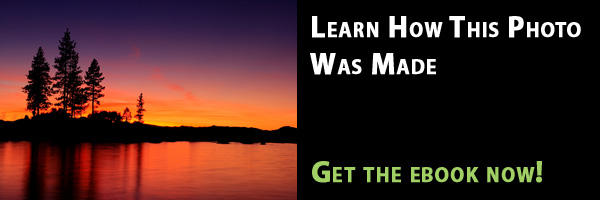
Hi Steve,
I just stumbled across this website and have read a few of the articles which have all been great.
I have a monitor that I feel is really poor quality. I’m not sure calibrating it would make much difference!
Are there certain specs monitors should have for good viewing of photos?
Thanks,
Katie
Hi Katie,
Great question! And sorry for the delayed response! I’ll have to write the long answer as an article sometime (I’ve added it to my list), but one of the big things to look for in a monitor is the “brightness” ratio which is expressed as cd/m². Something like 500 cd/m² is very good (the higher the better). Most monitors are around 400 or as low as 250. I’ll write more in a future article! Hopefully you signed up for the email list so you won’t miss it 🙂
Steve
Awesome, thanks Steve. I look forward to reading the full article 🙂