 As you might already know, I’m a big fan of Flickr. Although it’s primarily just a place for you to store and share your photos, there’s a lot more reason to use it as well. Especially as a nature photographer. Here are some reasons why:
As you might already know, I’m a big fan of Flickr. Although it’s primarily just a place for you to store and share your photos, there’s a lot more reason to use it as well. Especially as a nature photographer. Here are some reasons why:
#1 – Learn from other photographers
There are a ton of photographers on Flickr. In fact, as of October 2009, Flickr has over 4 billion photos. The best part? Every single one is searchable by you.
This means you can search for photos of your favorite subject, and see how other photographers have photographed that same subject. I think we all see the world in a completely unique way, so seeing through the eyes of another photographer can help inspire you.
Some photographers on Flickr also make the technical details of their photos public, so you can see what aperture, shutter speed, and ISO they used for a photo.
#2 – Receive feedback on your photos
Getting feedback on your photos is a valuable way to determine if they portray the feeling you were looking to capture. It’s also a way to find solutions to technical problems you’re having (like “why isn’t this photo sharp?”).
Although a lot of people on Flickr just leave basic comments like “great photo!”, there are also a few people who leave great feedback too. The key to getting better feedback is to ask for it in your description. But, don’t be vague about it. Instead of asking, “what do you think of this photo?” ask something more specific like, “I’m not sure I like that cloud in the upper left. I should have waited a few minutes for it to move more to the right of the image. What do you think?”
#3 – Scout new locations
With so many photos on Flickr, it’s easy to explore a bunch of photos from a particular area to give you an idea of what it looks like. This can help you prepare for a trip to a new location.
With the advanced search feature, you can scout places in even more depth if you search by date. For example, you can search for photos of a mountain peak that were taken in the month of June, to see if it typically still has snow on it by that time of year. You can also use the search to see how strong a waterfall is flowing throughout the year, or even keep track of the wildflower blooms.
#4 – Help identify unknown subjects
If you’re having trouble identifying a wildflower/bird/etc, sometimes you can use Flickr to help. This works best when you’ve narrowed down the search to one or two possibilities (by using field guides like the great Peterson series).
To help identify the subject, you can try adding the photo to a relevant group and asking for help in the description of your photo. Another way is to just search for the two possible answers you’ve narrowed down to, and compare these photos to yours.
It’s important to not rely too heavily on this method though, since many people actually misidentify subjects. However, sometimes you’ll be lucky and find photos of your subject by a botanist or wildlife expert, so you can safely trust those
#5 – Another form of backup for your photos
One of the principles of a good backup system is redundancy: have copies of your stuff in multiple different places. So, I’d never advise to use Flickr as your only source of backup, but it could easily be another place to store your final processed images.
If you’re worried about strangers taking your full size images, it’s easy to setup your account so only the small sizes are displayed to the public.
#6 – It’s integrated with tons of other tools
One of the things that makes Flickr super easy to use is that it’s integrated with a bunch of other tools. There’s tons of user friendly tools that help you upload and organize photos, and Flickr is also integrated with image printing services like Image Kind.
What did I miss?
If you’ve found another great use for Flickr, please share it with us by leaving a comment below!
And, please feel free to add me as friend on Flickr
If you enjoyed this article, and would like to read more, please signup for free updates by email or RSS.
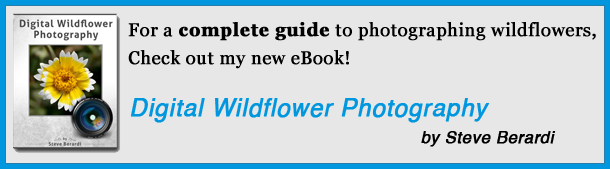
 About the Author: Steve Berardi is a naturalist, photographer, computer scientist, and founder of PhotoNaturalist. You can usually find him hiking in the beautiful mountains and deserts of Southern California.
About the Author: Steve Berardi is a naturalist, photographer, computer scientist, and founder of PhotoNaturalist. You can usually find him hiking in the beautiful mountains and deserts of Southern California.

#7 Groups
Regardless of the topic there’s most likely a group for it and if there isn’t then you can create it. In the groups you can interact with photographers from around the world. If I have a question that I can’t find the answer to on Google Flickr groups is where I head next.
It’s a great place to meet people with similar interests, virtually at first, from which real friendships can and do often develop.
Steve: I get email notices when you and one other friend make a post on Flickr. I am not sure how that was arranged originally, but wonder if it is something only the I can do or does the “Poster” have to give permission. I guess I need a good source for How To’s for Flickr. This post of yours today is most timely. I am working toward a program for our club on Flickr, Smugmug, Zenfolio, etc. So far Flickr is the clear winner. I would appreciate other opinions.
I agree with your article as I have recently became a member of Flickr.
Looking at others pictures helps you break out of routine patterns and look at subjects differently as well. It has become a most useful resource.
Dear Steve,
Thanks for writing this 6-pointer. I have been terribly skeptical about Flickr. Though i was tempted many times to join, i haven’t yet done so. I just didn’t see the worth. However i like a couple of points you make here. I get turned-off when everyone leaves a comment which basically just says ‘great shot’ in a variety of different ways. I yearn for quality feedback which i don’t see coming in these photo-sharing websites. But your idea of asking for it in the description might just work. I also like the idea of using Flickr to scout places and see how others have shot a particular place or subject – it helps us not to repeat the same angles and try something different.
Thanks.