
You might be hesitant to share your images online, with the fear that someone might steal them. But, there are some great benefits to sharing your images:
#1 – Feedback
When you post an image online to a site like Flickr or 500px, you create an easy way for people to give you feedback on your image. Sometimes people just write simple comments like “great photo!” — but even these are helpful because it means someone else liked your image enough to write a comment.
If you’re looking for more specific feedback, then it helps to ask for it. For example, in the description of the image, you can write something like: “I’m not sure the background is out of focus enough and I don’t think it contrasts well enough with the subject. What do you think?” This usually helps spark a discussion among the viewers of your photo.
You can also spark some discussion by linking to another similar image of yours, just like I did in last week’s post.
#2 – Publication Opportunities
Having your images online somewhere also makes them easily searchable by authors and publishers that might be interested in using one of your images.
I’ve had numerous authors and publishers find my images on Flickr and contact me about using them. As a result, I’ve had some of my photos published on book covers and inside numerous books.
Recently, there was a great post on the Flickr blog about Rosie Hardy, who’s Flickr stream was discovered by the band Maroon 5 which ultimately led to one of her photos being used on an album cover by the band! In the post, she mentions how the community on Flickr helped encourage her to learn more about photography.
#3 – Another Backup Source
A good backup strategy is to have multiple copies of your data in multiple locations. So, having your images online somewhere (as well as locally on your own hard drive and another backup drive) is a great way to create yet another backup source for your images.
You should never rely on sites like Flickr and 500px as your only backup source, but the more places you have your images the better.
Where to share your images
There are tons of places online to share your images. I especially like dedicated photo websites like Flickr and 500px. But, you can also share your photos on Facebook, Google+, or there’s lots of photography forums online (do a Google search to find specialized forums).
Before you post your images though, make sure there aren’t any weird license agreements on the website that force you to forfeit your rights to your images or allow the website to republish/sell your images.
How to protect your images
In a future post, I’ll go into more detail about protecting your images online (to prevent people from stealing them). But, there’s a few things you can do: only upload lower resolution versions (usually 800px wide is a good compromise), add watermarks, or add some copyright notices in the EXIF data of the image.
I’ll talk more about these ideas in a future post, so make sure you’re signed up for our free newsletter if you’d like to learn more about them.
What did I miss?
If you’ve discovered another benefit of sharing your images online, then please share it with us by leaving a comment below. Thanks! 🙂
Get more great tips in our free weekly newsletter.
 About the Author: Steve Berardi is a naturalist, photographer, software engineer, and founder of PhotoNaturalist. You can usually find him hiking in the beautiful mountains and deserts of southern California.
About the Author: Steve Berardi is a naturalist, photographer, software engineer, and founder of PhotoNaturalist. You can usually find him hiking in the beautiful mountains and deserts of southern California.
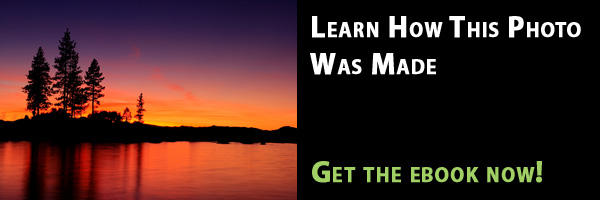
Stuff you missed (IMHO):
Making the world a better place – many people love to look at other people’s photos and see people, place and things they might never have the chance to see in person.
Inspiring Other People – Showing others what you can do with a camera often causes others to set their personal “photography bar” a little higher. Sharing your techniques helps them to do so.
Make new friends – think of all the people that you know and consider your friend that you have never met face-to-face
Great work, as always!
A word of caution. On some sites, read the fine print carefully because once your photo are loaded on certain site, for example, you loose your rights to your photo. Something to think about.
Thank you for all the wonderful information. I do mostly macro photography & nature and use the Sony A77 which I find an excellent camera for macro photography. Your photograph of the bird is wonderful.
Regards, Ben Denner
steve, i took a pic of a fish in an aquaruim but i didn’t notice a small boy was lookinf at the fish also, until i download it to my computer. the fish and the face of the boy are so clear in the pic. my problem is if i posted it in social media website do i need a release form from the parents. i don’t know and where came from. thanks and regards.cy