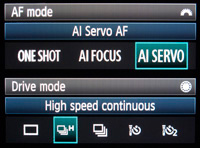 Shooting photos quickly is one of the keys to success for some types of nature photography, like photographing birds in flight, or any kind of wildlife photography.
Shooting photos quickly is one of the keys to success for some types of nature photography, like photographing birds in flight, or any kind of wildlife photography.
As my dad illustrated in one of his articles, shooting just a few more frames per second can really make a difference in your success rate.
If you’re not maximizing the burst rate of your camera when you’re photographing a high-speed action, then you risk missing the shot where your subject is in the perfect pose.
So, here are a few ways to ensure your camera is shooting photos as quickly as possible:
Use the Fastest Memory Cards Your Camera Can Support
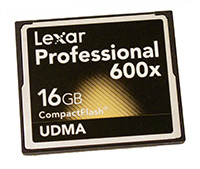 Not all memory cards are made equal–some are faster than others. So, to ensure your camera is shooting as fast as possible, it’s important to use the fastest memory cards it can support.
Not all memory cards are made equal–some are faster than others. So, to ensure your camera is shooting as fast as possible, it’s important to use the fastest memory cards it can support.
You can usually find this information in the technical specifications of your camera (check your manufacturer’s website), or sometimes it’s in the manual too. The main thing you want to pay attention to is whether or not your camera supports UDMA, and if so, what level (e.g. UDMA 4, 5, 6).
If your camera supports UDMA-5 cards, for example, then make sure you get memory cards that also support that level. This is important, because if you stick a UDMA-6 card in a camera that only supports up to UDMA-5, the card will still work, but it won’t be faster than a UDMA-5 card. You can save some money by only buying the fastest cards your camera supports.
Check Out Speed Tests For Different Memory Cards
One of the weird things about memory cards is that some cards are faster on specific cameras than others. So, the best way to find the fastest memory card available for your camera is to look for some speed tests on the Internet.
Make sure you find a test that is specific to YOUR camera though, because although the Sandisk Extreme Pro might be the fastest card on one camera, it might be one of the slowest on another camera.
If you use a Canon or Nikon camera, check out Rob Galbraith’s excellent database of memory card speed tests (see if your camera is included in that drop-down list in the upper right corner of the page). He also has a test for Canon’s 7D which hasn’t been added to the list yet (notice how in this test, the fastest card for the 7D is the Lexar 600x, but the fastest for the Nikon D300s is the SanDisk Extreme Pro).
Enable High-Speed Shooting
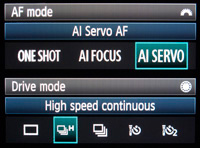 Some cameras have a special mode you have to use for high-speed shooting, so make sure this mode is enabled. It’s usually in the menu where you select the drive mode (e.g. single shooting, high speed, or timer/remote shooting), but check your camera’s manual to be sure.
Some cameras have a special mode you have to use for high-speed shooting, so make sure this mode is enabled. It’s usually in the menu where you select the drive mode (e.g. single shooting, high speed, or timer/remote shooting), but check your camera’s manual to be sure.
Only Shoot Photos in One Format
 Most digital SLRs have the option of shooting in both RAW and JPEG at the same time (usually labeled in the camera as “RAW+JPEG”). Although it may be tempting to use this option so you have a bunch of JPEGs that you can use as “quick look previews,” it significantly slows down the camera and will decrease the amount of frames per second you capture.
Most digital SLRs have the option of shooting in both RAW and JPEG at the same time (usually labeled in the camera as “RAW+JPEG”). Although it may be tempting to use this option so you have a bunch of JPEGs that you can use as “quick look previews,” it significantly slows down the camera and will decrease the amount of frames per second you capture.
So, to ensure your camera is shooting as fast as possible, only shoot in JPEG or only shoot in RAW (check out this previous post for pros and cons of each format).
What did I miss?
If there’s another little trick you’ve discovered that helps your camera shoot faster, please share it with us by leaving a comment below. Thanks! 🙂
If you enjoyed this article, and would like to read more, please signup for free updates by email or RSS.
 About the Author: Steve Berardi is a naturalist, photographer, computer scientist, and founder of PhotoNaturalist. You can usually find him hiking in the beautiful mountains and deserts of Southern California.
About the Author: Steve Berardi is a naturalist, photographer, computer scientist, and founder of PhotoNaturalist. You can usually find him hiking in the beautiful mountains and deserts of Southern California.

This is not always true. For the 7d, you will get about 16 shots before slowing down due to the cf card for RAW and over 50 for JPG. The buffer will flush faster on a faster card, and get you back to shooting, but for BIF its almost always too late.
So don’t go spending $100s on a fast card when a $15 card works just a good.
You don’t mention it in your article, but I see in your menu images that you are using AI Servo as your auto focus mode. Although this is great for moving subjects, it has been my experience that AI Servo has a very noticeable, negative affect on my burst rate. When I use AI Servo there is a pause between my shots as the camera/lens try to refocus on the subject. I have noticed this on both moving and still subjects. As a result, I almost always have my cameras AF set to One Shot.
A fast burst rate is great for capturing the action of a moving subject, but another thing it works great for is for eliminating camera shake. I will often use a 3 shot burst on a still subject if my shutter speed is lower than what I would like. In most cases you will find that one shot is noticeably sharper than the others. I wrote a blog post last summer about how I use the burst rate to help me get sharper images while photographing from my kayak. You can read it here if you wish. http://magiclightphotography.blogspot.com/2010/07/500mm-120-sec.html
Interesting… I have noticed a slight delay when using AI servo when I miss the target, so I try my best to see the correct focus first. I have tried using One shot, however my results were much worse.
I do agree on the 3 shot burst technique…
I also believe that every lens is different, and requires a different technique. For example my 300mm f2.8 will focus is close to real time, while my 50mm f1.4 seems to take forever and AI servo isn’t the best choice for the 50mm
@Dan – You’re right: the 7D will write images to the buffer at the same speed regardless of the speed of the memory card. But, like you said, that buffer will flush to the memory card A LOT faster with faster cards. And, although that may not be important for EVERY type of photography, it can certainly be useful.
For example, depending on the time of year, weather, and place, you may see hawks flying over you almost at a non-stop rate.. Just a couple weeks ago I was in Michigan, and sometimes just after one hawk would pass me, another one would be right behind it, so if I had one of those slower cards, I totally would’ve missed out on trying to photograph that second hawk.
But, those faster cards also come in handy for other occasions too, like photographing hummingbirds. One of the cool things about hummingbirds is that sometimes they just hover in the exact same spot for more than five seconds, and with their wings beating so fast (up to 90 times per second), it’s important to capture as many photos as possible in that short time they’re in front of you to ensure you get a shot that is both sharp AND has the bird in a good pose (e.g. the blurred wings aren’t covering the entire body). When you spend two hours sitting in front of a flower waiting for a hummingbird to show up, it’s important to maximize your chances of getting a good shot during those 5-10 seconds when a hummingbird actually shows up 🙂
@Michael – Great points. Any autofocus mode will slow down your camera, and especially that AI Servo Mode. It’s great for photographing birds in flight or anything that’s moving in multiple directions, but it’s not very useful for still objects. I really just had that setting on in the screenshots above cause that’s how my camera was set up at the moment 😉
You also make a great point about the 3-shot burst. I use that technique all the time when I’m hiking and see a perched bird that’s close enough to get a good shot.. Of course, birds usually don’t stick around for very long, so I’m usually forced to handhold my lens. Taking more shots increases your chances of getting a photo when everything was perfect: subject was still, zero wind, and your hands were still.
I use a 533x on my 7d, and once I reach the 15 RAW shots, I slow down to about 1 shot ever 3 seconds which isn’t worth the hastle and I end up just waiting the 8-10 seconds for the buffer to empty. On a slower 233x card, If I remember right, takes about twice as long as the 533x so a faster card does get you back in the game faster, but almost always too late…
Several of my 7d pro buddies have now switched to jpg when shooting BIFs like ospreys and warblers that require more that 15 shots. I did give jpg a try, but the post processing of jpg images is not as forgiving, and I ended up with LOTS of bad shots.
It would be great if the next 7d had a buffer that would allow for 50+ shots because the 15 shot limit is always causing me to try and time the shot and I miss often. This is a top feature that I’m hoping for on the 7dii
I’ve also tried mraw, and the buffer goes to 26 if I remember right. I did some test, and the crop quality really took a hit on mraw, so I’m back to RAW.
Great posting!
Steve,
Great article…….I also added a battery pack to my D300. The battery pack added two more f.p.s.! I went from 6 to 8 and it is really amazing to see what else can be captured with that additional frame rate…..especially with flight shots I now have more “eyes opened” images than before….
Robert
@Robert – Oh yeah, I remember you telling me about that now. I’ve been wondering how the battery pack does that–I’ll have to do some research. Anyway, thanks for adding the tip!
Great advice. I always enjoy this blog…..lots to learn.
I shoot bird and wild life with Canon 7D and 100-400mm lens. never realiZed that cf card can hamper the high speed shooting!! 3 bursts shooting for birds on perch is good technique for improving the possibilities of getting one sharp picture.
Rob Galbraith’s database is a bit outdated, the last update for Nikon D700 was updated in 2008. There are no tests for the Lexar 600X.
I have heard from a few photographers that you need to disable image stabilization when shooting birds in flight or other fast moving objects because it slows focusing, therefore it slows shooting speed. Do you have any thoughts on this?
Great article. I learn something every time I read your posts. For a long time I’ve never even took the time to use manual focus(giving the camera the benefit of the doubt over my incredible mind). But just for laughs I tried it last week and saw some reasons to believe in myself. I’ve used all the other manual setting with joy and success. By using the manual focus am I helping my batteries in the long run?
@Nubia – I haven’t heard anything written by Canon or Nikon that says AF slows down when IS is on, but that would make sense. It might be a negligible amount though. There’s also an ongoing debate about whether or not IS helps at all when photographing birds in flight, since you’ll be moving the lens as you “track” the bird in your viewfinder (and this moving of the lens can confuse the IS, so some photographers just use the panning mode of IS and be sure to only move the camera in one direction). Other photographers don’t use IS at all when photographing birds in flight. I’m not too good with photographing birds in flight yet, but my dad sure is, and one of his favorite lenses for photographing birds in flight (the Canon 400mm f/5.6) doesn’t even have IS, so I don’t think it’s a requirement.
@Stephen – Using manual focus instead of autofocus will definitely save battery power, but I’m not sure how much. I would think AF would use less power than any kind of lens stabilization though.