
- Put your camera on a flat surface, so that the lens is pointing straight up
- Unlock the lens on your camera body, and turn the lens just a little bit so you can let go of the lens and it remains unlocked (but it’s still resting on the camera body)
- Remove the cap on the bottom of the new lens you want on your camera
- Hold the new lens in your right hand, and twist off the lens on your camera with your left hand
- Quickly mount the new lens with your right hand and lock it onto the camera
- Put the cap on the bottom of the old lens
You should also be careful about where you switch your lenses. When possible, avoid switching them in windy or dusty areas and take advantage of protected areas when you can:
Switch your lenses at home. The night before you go out for a hike, think about what you might photograph on that trip, and put the appropriate lens on your camera. For example, in the spring, when I know I’ll mostly be photographing close-ups of flowers, I’ll always put my long telephoto lens on my camera the night before I go out on a hike.
Switch your lenses in the car. If lighting conditions change on your way to a trailhead, then you may start thinking about photographing different subjects, which may require a different lens. So, it’s helpful to take advantage of your car’s protection from the wind and switch your lens in the car.
Switch lenses inside your camera bag. If you have to switch your camera’s lens while you’re out on the trail, then try to do it inside your camera bag, or at least use part of your camera bag to shield your camera and lens from the wind. Also, if it’s especially windy out, then try moving to a less windy spot to switch your lenses.
The basic strategy is to avoid changing your lens in windy conditions, where the most dust is flying around.
How do you switch your lenses?
Have you found another way to switch your lenses that minimizes exposure to dust? Please share it with us by leaving a comment below! Thanks 🙂
If you enjoyed this article, and would like to read more, please signup for free updates by email or RSS.
 About the Author: Steve Berardi is a naturalist, photographer, computer scientist, and founder of PhotoNaturalist. You can usually find him hiking in the beautiful mountains and deserts of Southern California.
About the Author: Steve Berardi is a naturalist, photographer, computer scientist, and founder of PhotoNaturalist. You can usually find him hiking in the beautiful mountains and deserts of Southern California.
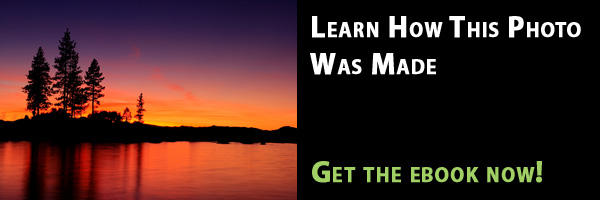
I usually take cover off the lens I’m going to put on and set it down with the now exposed glass (if I’m on a clean table). That way no dust settles on the lens element before I mount it. Then I hold the body in my left hand so I can quickly push the button and remove the lens. I’ll set that lens down with the exposed element facing down on the table and mount the new lens. Throughout the whole procedure, I keep the camera body pointed down. If have to do it in the field, I’ll just do it quickly without setting the lenses down and use my Arctic Butterfly and blower to remove any dust I might get on the sensor. So far I’ve only had to the wet clean the sensor once…which is pretty easy but scary.
I always try to remember to make sure my camera is powered off prior to changing lenses. My understanding is that the image sensor when powered on, may possibly generate a static electric charge that could attract additional dust. Otherwise, I pretty much do it the way you mentioned if I’m in a relatively dust free place but if I’m fumbling about, I try to point the body downwards.
I am usually changing my lenses on the fly. Typically, I just turn the camera off, face the camera downwards so gravity helps keep dust off of my sensor, pop the old lens off and throw it in my bag, pop the new lenses on, and turn my camera back on. All in all, this takes 5 to 10 seconds. I put caps on later when time permits. It may not be the perfect way to change lenses, but it’s worked for me for the past 35 years. I rarely have dust issues on sensors, mirrors or glass.
I normally change at home…I am not a big fan of changing between lenses all the time.
I try to keep the camera pointing the flower (downwards), then :
– put the lens on the table, turn the lens cap such that its loose,
– remove the lens from the camera & put it on the table,
– put the cap on the other lens
– lock the new lens on the camera and then fix the cap on the other lens.
thanks for this post!
just realized how many typos I had! : )))))
seems my mind was somewhere else! sorry…;-)
Switch you lens in IonosGear1. No amount of contortions will prevent dust eventually getting into the camera body and that includes in the home. (Moon beams and sun beams reveal ambient dust that can make its way into the camera.)
I found it interesting that you recommend having the camera pointing up. When you remove the lens to make the change, wouldn’t that leave the sensor more susceptible to dust than if the opening is pointing out horizontally or down vertically? I usually try to have my camera positioned horizontally (base is on the table or attached to the tripod if I am out in the field). First I ready the lens that is waiting to be mounted by loosening the back cap. Then I remove the lens from the camera and place it on the table or in my bag (or in my husband’s hands), quickly mount the new lens, then put the back cap on the removed lens.
Hi Steve. A short but important article. I try to keep one lens on when I go out and if I have to change it and I’m away from the car I find a sheltered spot and keep the camera body pointed downwards.
Interestingly enough no one said have a second camera, I’m about to buy a gently used back up body for my set up and I.m thinking I should carry 2 cameras and not change lenses.
BTW I’ve cleaned a sensor before and it’s not hard at all. It’s going to happen eventually (2 years in my case) and I think the readers should be prepared with a pack of sensor swabs for the inevitable.Especially if you shoot mostly out of doors.
Jan
Change your lens in a large new clean transparent plastic bag. I usually cary a selection in sizes of zip lock bags in my camers bag.
What I normally would do is carry a big transparent Zip Lock Bag and do the operation. <off course I don't have very big lenses. Hope this helps. The bag is handy when when go taking pictures to the Mangrove or the beach. Happy New Year to a all.
These are great techniques and it is exactly what I do when changing lenses. Thanks for your articles.
Thanks everyone for your great comments!!
The reason I keep my camera face up when switching lenses is because it feels more “safe” to me. Whenever I have the camera faced down and I’m trying to change lenses, I feel like I’m gonna drop the lens, or I end up spending more time trying to line up those red dots to mount the lens. I guess it’s just an awkward position for me. It definitely makes more sense to keep the camera faced down though, in terms of reducing exposure to dust.
I remember reading somewhere that the bathroom is a good place to change lenses (if doing so at home) as it is generally free of dust (being moist or wet most of the time). However I wonder whether the presence of moisture in the air could have any effect on the sensor. Maybe someone could comment on the above.
I pretty much change lenses the same as you described. I too rest my camera on it’s back, turned OFF. I loosen the lens on camera and leave it on, while i remove the back from the replacement. quickly remove lens from body with the replacement lens hovering within an inch of the opening. I try to never switch outside, but my sensor seems to stay dirty.
Someone commented how easy it is to clean it, please tell me how. I’m tired of paying to have my sensor cleaned.
Thank you,
I travel a great deal, with only two lenses (12-24, 18-200), so I am changing them all the time in the field.
I keep the camera on the strap around my neck. I take the lens cap off the back of the “off” lens and put it in my pocket. I hold the “off” lens in my left hand. It’s oriented so the dot is in the right place for immediate placement. I release the lock button with my left index finger and turn the “on” lens to the release point with my right hand.
The “on” lens comes off, and the “off” lens goes on (one in each hand), and it takes, even if I fumble it some, about a half second. The lens cap from my pocket goes on the new “off” lens, which goes in the camera bag.
I have never seen any other method that is so rapid and that exposes the innards of the camera to less hazard.
A small changing bag from the days of film makes a great addition to your gear for changing lenses in harsh environments.
Interesting comments and ideas, thank you again for sharing!
Ideally I don’t like swapping lenses in the field, but sometimes it has to be done, smaller lense, removal of teleconverter etc. My main lense/lense combination is 500mm & 1.4 tc and if I swap it’ll be for my 300mm. First I turn the camera off as mentioned in a previous comment, to reduce the static build up, but also pull the battery out. I’ll place the 500mm on it’s lense hood on flat ground gripping between my legs just to be safe. Have the camera body facing downwards and also place the 300mm standing on it’s lens hood. I’ll have the caps off ready for the switch and place the 300mm on the camera. Camera is then placed on ground whilst I replace caps etc on the 500mm. Funnily it’s never ended in tears…YET!
Changing lenses is easier than is stated above, and you don’t need to lay your lens on the ground.
1. Camera around your neck (I use a neck harness so the weight is all on my shoulders, but that doesn’t change anything):
2. Second lens comes out, held in your left hand; remove lens cap, rotate lens so marker is aligned with release point.
3. With left index finger, hit lens release button.
4. With right hand, rotate current lens to release point.
5. Remove current lens with right hand, replace with new lens in your left hand. Rotate new lens with left hand.
6. Put lens cap on replaced lens and stow it.
Using this method, I only have the camera open for about a quarter of a second; even if I don’t hit the opening perfectly with the new lens, it’s pretty much blocking the opening anyway.