 When I first get a camera, I always set the right date and time, but then I usually completely forget about it. A few daylight savings time changes go by, and of course I forget to update the time, so for half the year, my cameras are an hour off.
When I first get a camera, I always set the right date and time, but then I usually completely forget about it. A few daylight savings time changes go by, and of course I forget to update the time, so for half the year, my cameras are an hour off.
But, there’s also a few other problems: when I first set the clock, I’m usually pretty lazy about it (if a nearby clock says 7:34 PM, I’ll just set the camera to 7:30 PM). Also, a lot of digital clocks lose seconds over time, so with a camera that’s a few years old, my clock could be off by 5-10 minutes (plus any adjustments for daylight savings).
Why does this matter?
Well, with nature photography, you probably already know that timing is everything.
And, many times it’s helpful to review old photos and try to learn from them: trying to figure out what went wrong (or right!), and trying to learn more about how light works and changes throughout different conditions. So, knowing the exact time of the photo can be helpful (five minutes after sunrise is a lot different than 15 minutes after sunrise), it can help you recreate the scene and evaluate it.
Keeping your clocks accurate can be helpful in other situations too. For example, when I went out to photograph the Lunar Eclipse this past weekend, I had two cameras set up: one with a long telephoto lens to photograph the moon by itself, and another camera to just photograph the landscape. Later in post-processing, I wanted to combine two images that were taken at the same time (in order to have a big moon in the landscape image), which would have been a lot easier if both cameras were set to the same time.
So, I’ve decided to be more diligent with my camera’s clocks, and remember to keep them updated.
Where to get an accurate time
You’ll get the most accurate time from a GPS receiver, but timeanddate.com should be good enough for our purposes 🙂
If you enjoyed this article, and would like to read more, please signup for free updates by email or RSS.
 About the Author: Steve Berardi is a naturalist, photographer, computer scientist, and founder of PhotoNaturalist. You can usually find him hiking in the beautiful mountains and deserts of Southern California.
About the Author: Steve Berardi is a naturalist, photographer, computer scientist, and founder of PhotoNaturalist. You can usually find him hiking in the beautiful mountains and deserts of Southern California.
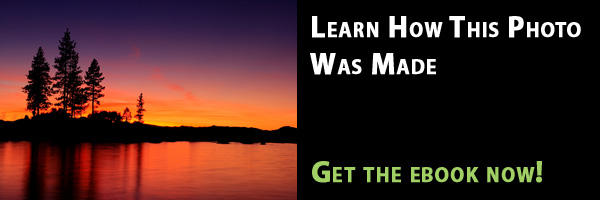
How did you caputure the image of the camera setting screen?
Something else to keep in mind is if you geotag your images keeping the time updated is important to allow the images and track logs to match properly. Fortunately most geotagging applications that I’ve seen have the ability adjust the time by an offset you specify.
One other thing to rememeber to update is if your camera writes copyright information to the EXIF data then don’t get to change the year on 1 Jan 2012 :).
For USA time zones I find the best time website is the US Naval Observatory Master Clock Time script. After setting, check your camera’s setting by clicking refresh and seeing if the seconds from the script match the camera’s seconds.
If you have a mobile phone, its time display is very accurate, so why bother with websites or atomic clocks!
@Zack – To get that screenshot I just shot a photo of the screen with my G10 camera 🙂 There’s not a screenshot feature on Canon DSLRs that I know of.. That’s a great point about geotagging! I haven’t done any geotagging, so I was unaware of that, thanks for mentioning it.
@Paul – That Navy website is a great resource too, thanks for mentioning it!
@Bosque_Bill – Good point, most mobile phones automatically set their time now, through an accurate clock. They might not display the seconds, but even if your camera is accurate to within a minute I think that’s good enough.
Nice little post here Steve. Common sense orientated but probably surprising how many pro’s don’t do it.
Especially important for us wedding photographers shooting in or around sunset and reviewing further down the line.
Thanks for sharing.
Best,
David
DSP
I go one better. I have a GPS with me and take a picture of the GPS screen before I go out. The GPS has the exact time and I can now adjust the camera time accordingly. If the camera is two minutes slow I can adjust if needed. This is VERY handy when traveling and all of a sudden being around the world and realizing you are still on home time.
I tell my students their work must be “Freshness Dated” I will not accept work done 3 weeks or 3 years ago When I give an assignment they are not learning anything if they are not practicing what I just preached. I call it self Plagiarism.
Doing that makes you a research libarian, not a photographer.
My pet peeve is Windows changing the date to TODAY, or YESTERDAY, I don’t want to wait 3 days to see the real date, I must turn that off !