 The instruction manual is probably the most boring thing you get with a new camera.
The instruction manual is probably the most boring thing you get with a new camera.
It’s funny: you spend a few hundred (or thousand) dollars on a nice camera so you can take brilliantly colorful photos, and all it comes with is a tiny, poorly printed and poorly written instruction manual full of black and white photos!
Your first instinct might be to just ignore that manual, or even throw it away before even peeking inside.
But, buried inside that thing might be some cool features of your new camera that you’re totally unaware of.
Sure, you could probably figure out the basics of your camera on your own (like how to change the aperture, shutter speed, or ISO). But, today’s digital SLRs keep getting more and more features or “custom functions”–and, it’s getting harder and harder to keep up with all of them.
For example, on Canon’s 7D, there’s a little feature that’ll display an electronic level on the screen. This can tremendously help you align your camera for landscape images, when you forgot (or don’t have) a bubble level. You can unlock this feature just by pressing the “Info” button a couple times. Here’s what the level looks like:
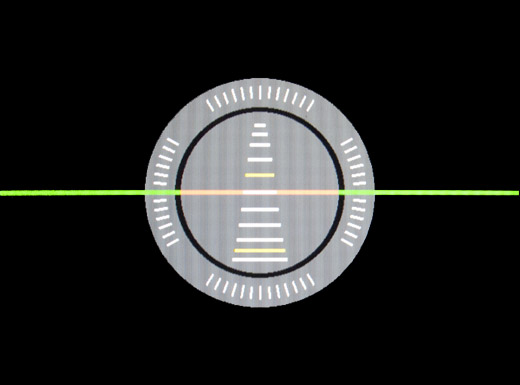
Yeah, you’re probably bound to find features like this eventually, just by pressing the “Info” button by mistake someday. But, if you read your camera’s manual, then you’ll learn about cool features like this a lot faster.
Another example is back-button autofocusing–something that can really help you get better control of your autofocus, but isn’t mentioned very often by camera manufacturers.
What about you? What cool features have you found on your camera by reading the instruction manual? Please share with us by leaving a comment below, thanks! 🙂
If you enjoyed this article, and would like to read more, please signup for free updates by email or RSS.
 About the Author: Steve Berardi is a naturalist, photographer, computer scientist, and founder of PhotoNaturalist. You can usually find him hiking in the beautiful mountains and deserts of Southern California.
About the Author: Steve Berardi is a naturalist, photographer, computer scientist, and founder of PhotoNaturalist. You can usually find him hiking in the beautiful mountains and deserts of Southern California.

I like to buy a 3rd party book/manual, which tend the do a better job explaining, especially the Canon custom functions. I find that it’s good to focus on a function and learn it very well before moving on to another. I recently learned how to set up Camera User Settings from the manual, which is very handy.
One thing I learned with the 7D is to use 2 second delay when shooting with exposure bracketing. After 2 seconds the camera will take all three shots in rapid succession. If your hand holding use high speed shutter and it will take the three shots in rapid succession and stop. (see page 105 in the 7d manual). Also I thought the electronic level was kind of hokey until a couple of weeks ago I was shooting in almost complete darkness and could not see the horizon. Here is the shot -> http://www.pbase.com/tleasa/image/133317197
I just got the 7D a few months ago and did go through the whole manual. It was neat to stumble upon new features here and there; little easter egg surprises. One that I found handy is the battery info feature that will track each Canon battery serial number so that you can simply open and view the last known battery levels in one screen and know which batteries need to be charge before heading out. Just make sure to label each battery with it’s serial number so you can identify it without putting it back in the camera. I did purchase another brand of battery that fully works with the camera, except for this one feature since it doesn’t have a Canon serial number. So only my Canon battery shows up in the list of retained battery levels.
I have a Canon 1000D and am a beginner. Initially dint have much idea on the picture style feature and how it affects the color and sharpness. From the manual I understood, how to change the individual properties of a particular picture style. Picture style can be changed easily without entering the menu. But this way these properties cant be changed. To change the properties or to any user defined picture style one has to enter the menu and after selecting the picture style the disp button need to be pressed. These kind of valuable information are available in the camera manual.
Steve,
Our camera manuals are just like our automobile manuals…..who really takes the time to go through their vehicle owners manual. But I agree it is a great idea. There are so many things that will surpirse you in either one of those paperbacks!
Robert